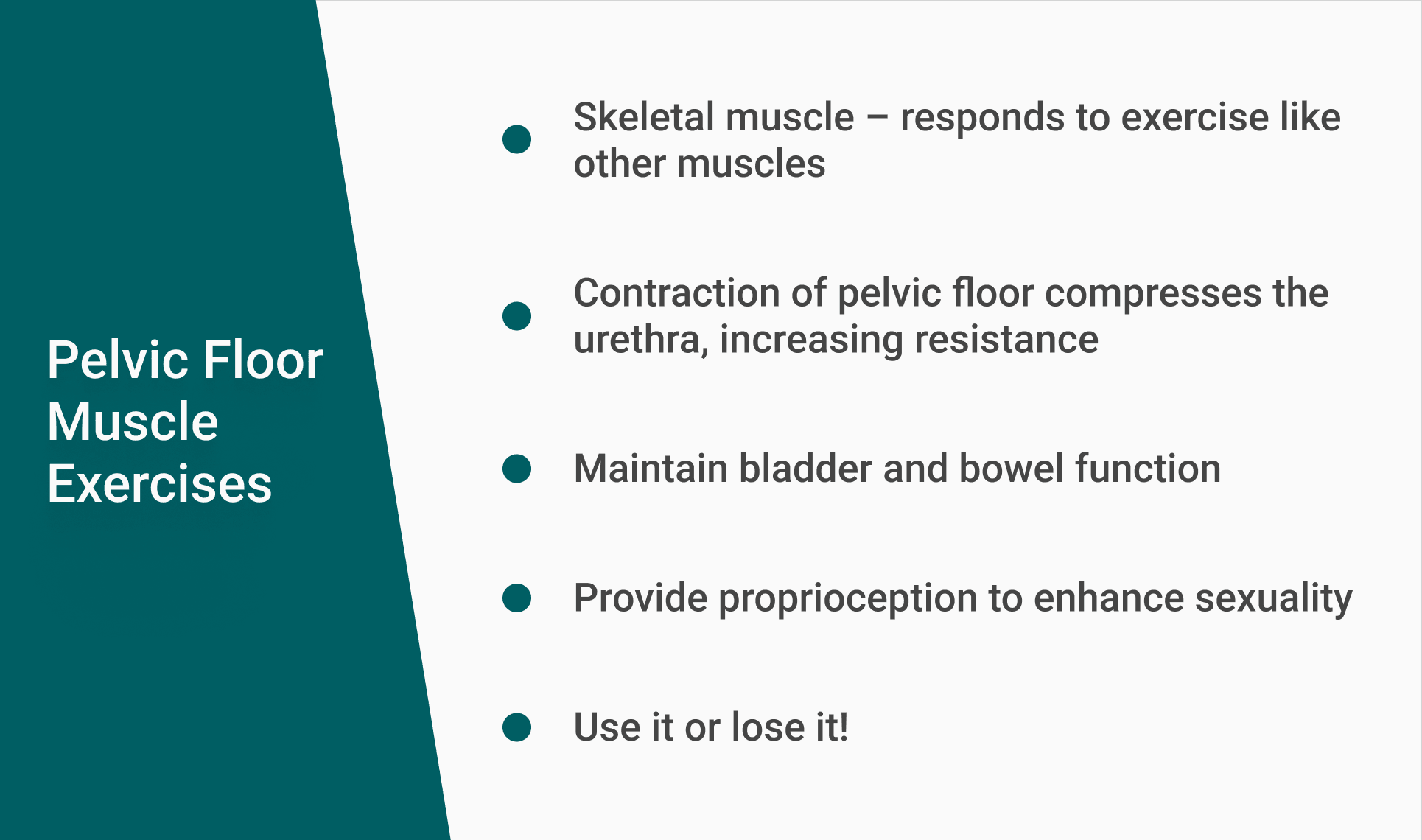Lifestyle & Behavior Strategies
1. Dietary
a. Drink Plenty of Fluids! Normal fluid consumption is considered 64-70 oz of total fluids per day. A normal fluid consumption (not too little and not too much) helps maintain normal kidney and bladder function.
Benefits of a normal fluid consumption also include:
- • Decreasing Bladder Irritability leading to decreased bladder contractions
- • Prevention of Urinary Tract Infections
- • Prevention of Constipation
b. Limit or Decrease Bladder Irritants
- Carbonated beverages
or aspartame
- Caffeine

- Alcohol

- Citrus Juices

- Spicy foods

c. Increase high-fiber foods – this will help decrease constipation. Constipation plays a role in difficulty emptying your bladder and bowels and can contribute to urinary tract infections.

d. Maintain a healthy weight. Increased body weight has been associated with increased risk of both stress and urge UI.
2. Core Strengthening
Core stabilization exercises that are commonly part of a Pilates, Yoga or Tai Chi class enhance strength and stability to enhance pelvic floor function.
Core strengthening exercises that have been particularly studied to demonstrate similar pelvic floor muscle contraction squeeze pressures include bird dog, plank and leg lifts have been proven to generate pressures greater than those of concentrated pelvic floor muscle contractions.

3. Proper Toileting Techniques
When using the restroom, sit up straight and if possible, elevate your knees so that your knees are angled at a higher degree than your hips. You can utilize a step stool or even just elevate your heels to help elevate your knees. This allows for more complete bladder emptying. Remember, don’t push when using the restroom!

4. Double Voiding
Double voiding is simply waiting for a second bladder contraction after your initial urine stream. Normally, if we sit long enough, for example an extra 20-30 seconds, our bladder will contract again, allowing our bladder to empty more completely.
5. Urge Suppression Techniques: (Quick Flick Kegel Contractions)
Urge suppression techniques (or Quick Flicks) are used to help prevent urinary urgency, frequency and leakage associated with urgency. When you feel an urge, your first instinct is to rush to the bathroom. Instead, try and stand and perform 5 two-second pelvic floor muscle contractions (loop to Quick flick animation).
Take a deep breath and continue standing still. Perform distraction techniques, such as counting backwards from 10. Then, slowly walk to the bathroom.
Urge Suppression Techniques are beneficial because as you contract your pelvic floor muscles, this then sends a reflex back to your bladder, allowing it to relax, decreasing unwanted bladder contractions, ultimately giving you more time to get to the bathroom in time without a leakage episode.
Goals of urge suppression techniques include:
- 1. Being able to control of strong bladder urges.
- 2. Decreasing how many times you need to use the restroom per day.
- 3. Increases bladder capacity.